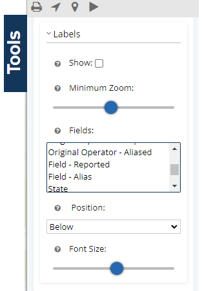Which features are included in the map tools?
WellDatabase has an incredible amount of mapping tools, allowing you the ability to customize your digital or print map with any combination you can imagine. Get creative!
Watch a quick overview of what we have to offer and how it can help you get the answers you need.
Tip:
Click the  icon in the bottom right corner of this video for full screen mode.
icon in the bottom right corner of this video for full screen mode.
There are many articles focusing on map tools and we've included some of those throughout this document.
Map Tools Navigation Bar

 Print:
Print:
Article: Print Map
 Show my current location on the map.
Show my current location on the map.
 Add a marker to the map.
Add a marker to the map.
 Animate data changes overtime on the map.
Animate data changes overtime on the map.
Map Settings
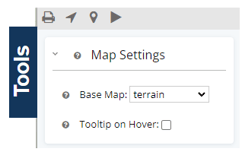
When selecting 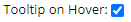 , as you move your mouse over the map the well card will continually populate as you move across wells on the map. If the hover tooltip is not selected, you can still click on any well spot to pull up the well card.
, as you move your mouse over the map the well card will continually populate as you move across wells on the map. If the hover tooltip is not selected, you can still click on any well spot to pull up the well card.
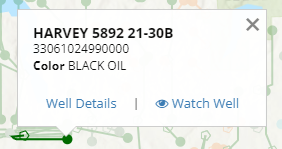
Examples of different base maps available:
No base
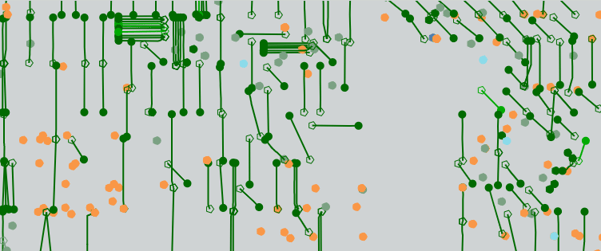
Dark
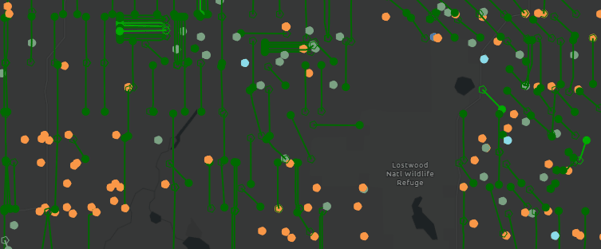
Light
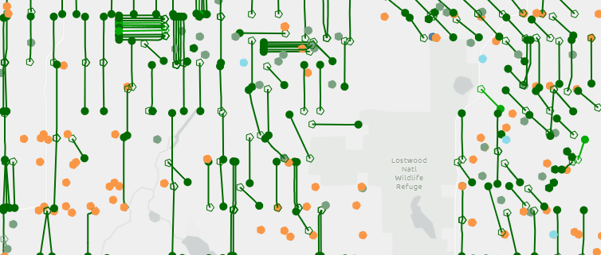
Hybrid
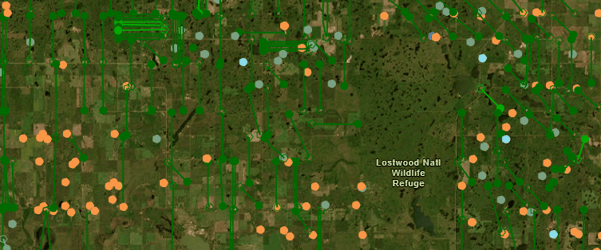
Roadmap
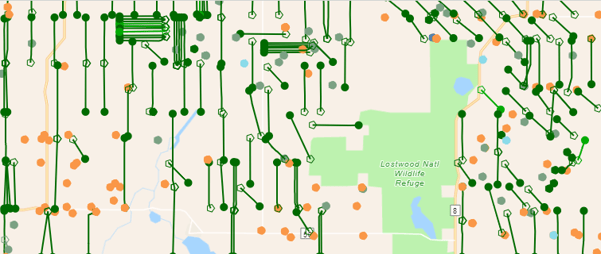
Terrain
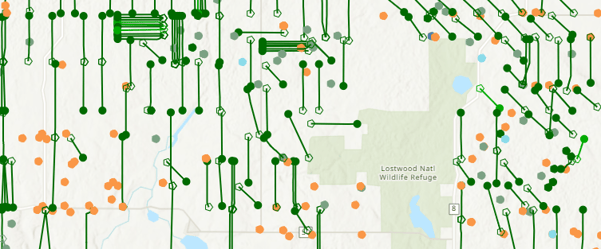
Satellite
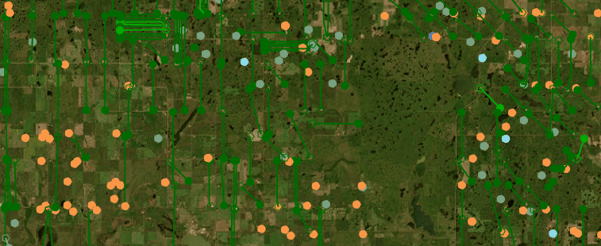
Layers
Within WellDatabase, you have access to a wide variety of map overlay types, including numerous built-in overlays. These overlays, along with data layers, empower you to effortlessly create intricate and detailed maps within minutes.
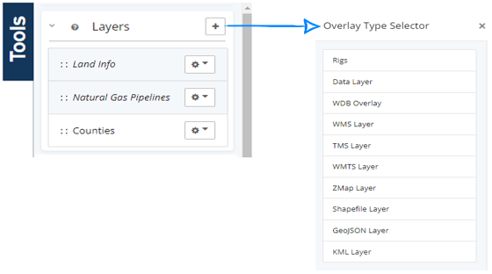
Articles: Data Layers, Interactive Layers, Adding Overlays, Adding Overlay from Another Map Server, Adding ZMap Layer, and Adding Shape Files
Well Layer Settings
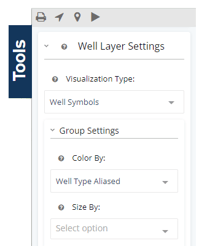
Articles: Group Settings, Visualization Types, Heat Map, Grid Map
Surface Hole, Bottom Hole and Laterals
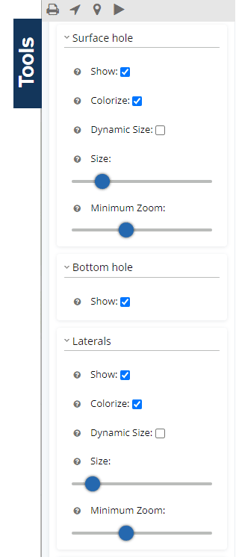
Articles: Surface Hole Options, Bottom Hole Options, Lateral Options
Labels
Choose from dozens of fields to add labels to your map.