How do I create a project?
WellDatabase projects are a great environment for teams to collaborate.
There are a couple different ways that you can create a new project, inside of projects or through the list view. Both are detailed below.
Inside Projects
Navigate to My> Projects
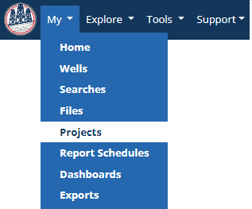
Click: 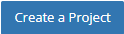
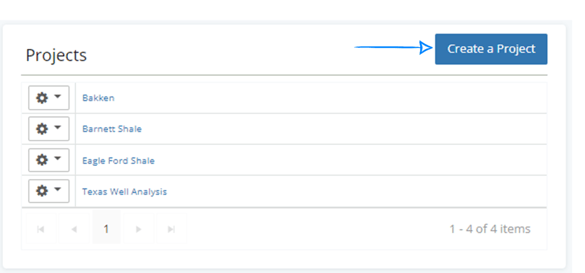
Assign a name to your project, and a description if applicable.
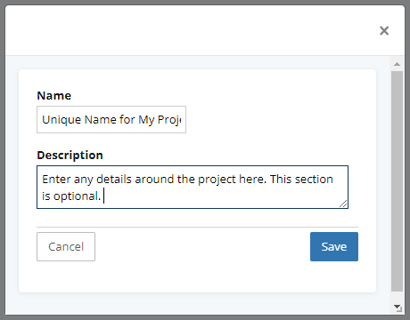
If you would like to edit your project name or the description at any time, left click the  next to the project you'd like to edit and select settings. This will bring up the same page where the information was initially entered (above).
next to the project you'd like to edit and select settings. This will bring up the same page where the information was initially entered (above).
From the  options, you can also open or delete a project. Or to open a project - simply click on the blue text of the project name.
options, you can also open or delete a project. Or to open a project - simply click on the blue text of the project name.
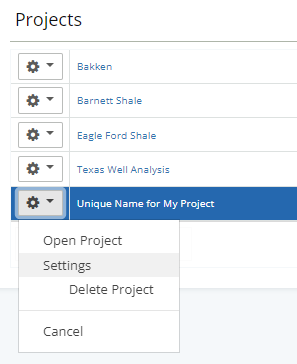
List View
A new project can also be created when adding a well from the list view.
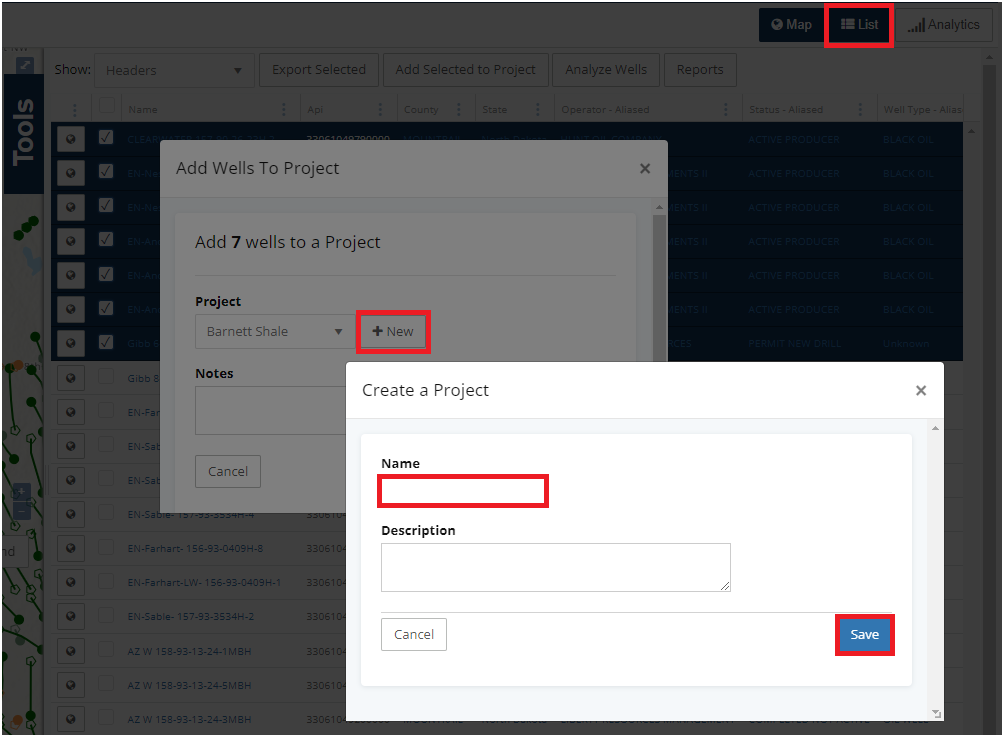
Learn more about projects through some of our other articles: