How do I search by Section, Township, and Range?
The WellDatabase Land Grid filter makes it easy to search by STR, or in Texas by Survey, Block, Section, and Abstract
When working with STR, you may find it helpful to use the Section - Township - Range overlay. Click here to read more on adding WDB Overlays.
Searching STR
Using the search filters, navigate to Geographic, and search Land Grid.
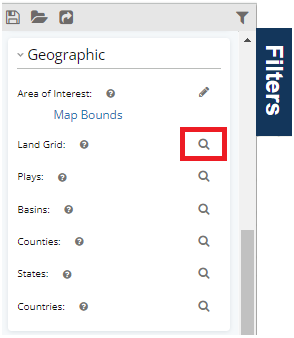
Start by selecting the state, then choose the township, range, and/or section. Multiple STR's can be selected. In this example, we did not choose a section.
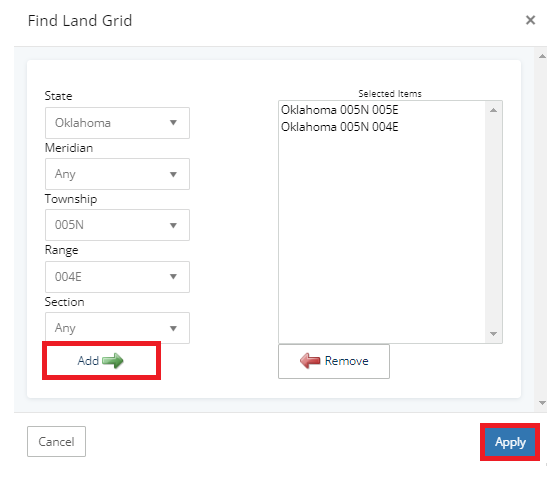
The dialog defaults to the Section, Township, Range search. This is the most widespread legal description search used by the majority of the states in the US. For more information, check out the Public Land Survey System Wikipedia page.
Note: Selecting Texas will present Survey, Block, Section, and Abstract.
The map will zoom to the two sections selected above and with the Section, Township, Range overlay - the boundaries are visible.
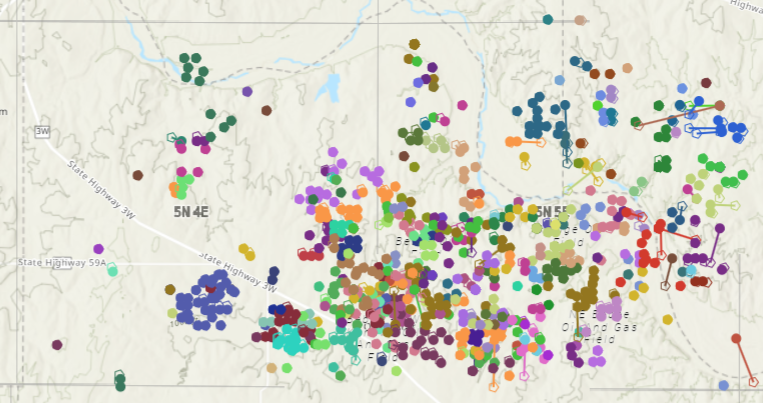
Continue zooming on the map to see a further breakdown including the sections.
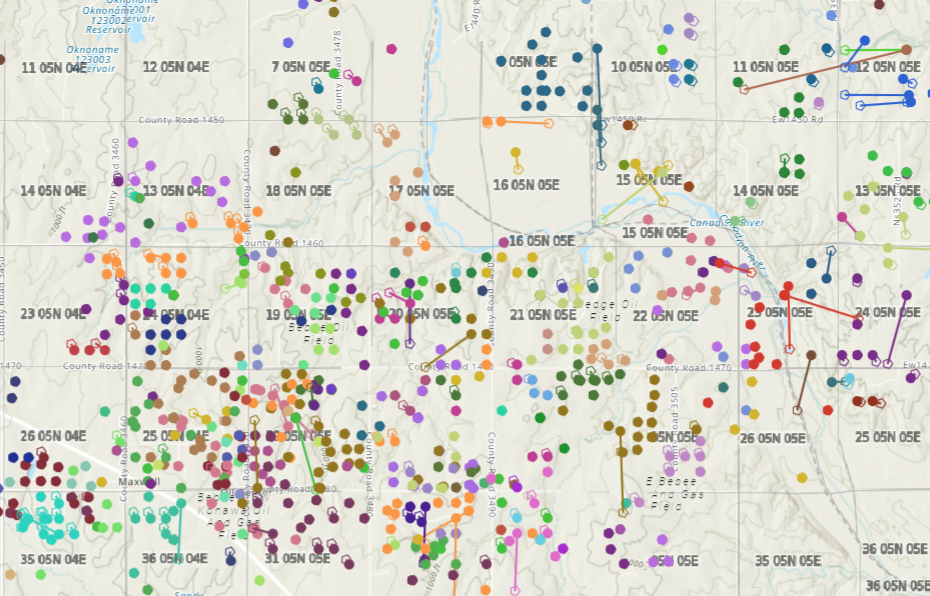
Read more in our blog: Section, Township, Range, Surveys, & Abstracts, OH MY!