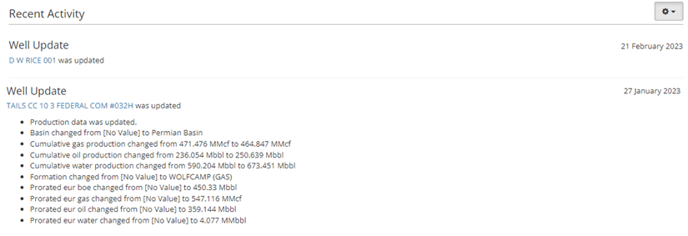How do I pin my favorite well to My> Wells?
Watching wells allows you to quickly navigate back to a particular well's detailed information.
WellDatabase provides the ability for users to watch, or favorite, specific wells. In addition, users can see updates made to all watched wells in one location.
How to Watch a Well
To watch a well, first you need to find a well for which you are interested. Once you have found a well, pinning it is simple by clicking ![]() :
:
Watch from the Well Details page:
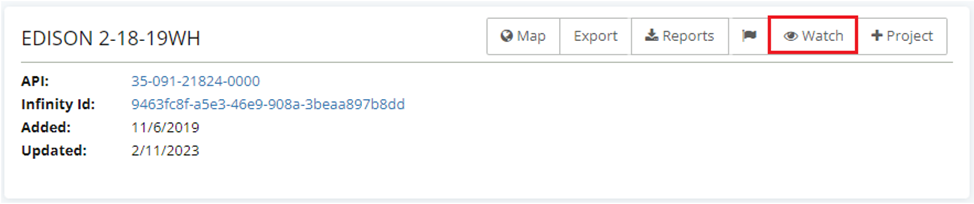
Watch from the map:
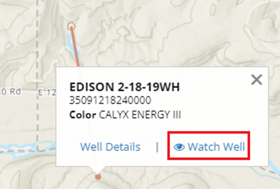
Stop Watching a Well
There are two ways to stop watching a well.
From the Well Details page:
For a well that is being watched, the ![]() button will be replaced with a on the
button will be replaced with a on the ![]() Well Details page. Simply click the stop watching button to remove this well from your favorites.
Well Details page. Simply click the stop watching button to remove this well from your favorites.
From My> Wells:
In the navigation pane, click My>Wells to pull up your watched wells.
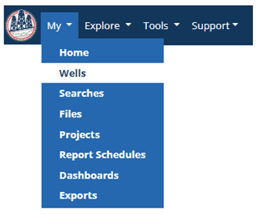
This will show all the wells you are currently watching. To remove any of these from your list, simply click the delete X next to the name.
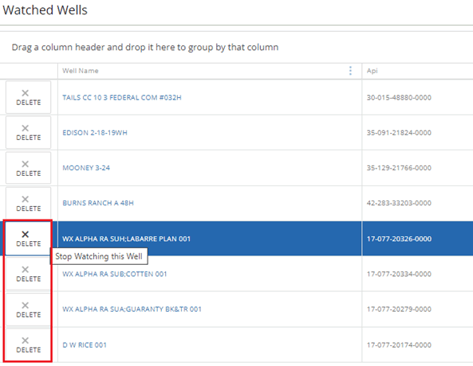
Accessing Watched Wells
From My>Wells all of the well names are hyperlinked and will take you directly to the well details page for any of these wells.
Analytics on Watched Wells
Click ![]() to access the analytics on only your watched wells.
to access the analytics on only your watched wells.
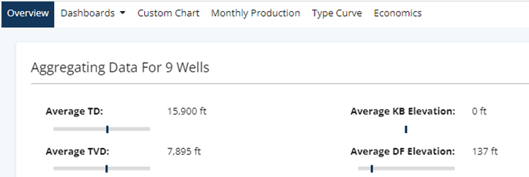
Changes to Well Data
Find updates for watched wells at:
My> Home> Recent Activity 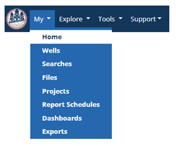
The recent activity section will provide a list of all updates to watched wells in one location.