Monthly volumes are the most common way to view production in WellDatabase, but you can easily switch to calculated daily volumes as well.
Production is reported on monthly volumes; however, you can see daily volumes that have been calculated by simple division of monthly production and days in the month.
Overview / Production Dashboard
To select calculated daily volumes, navigate to the Overview tab, or Production Dashboard then select: Oil (bbl/d), Gas (Mcf/d), or Water (bbl/d).
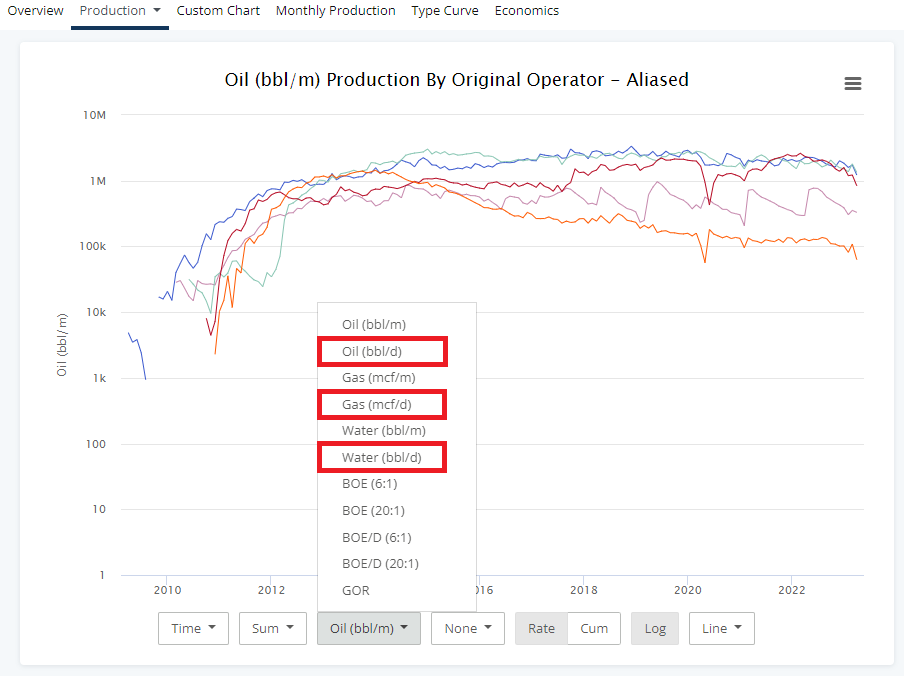
Read more about options on the production charts, and scroll down to "Volume Type" in this article for more information on all the volume options and the definitions for each: There are a lot of options in the production chart....what do they do?
Monthly Production / Type Curve
To switch the charts from monthly to daily - simply navigate to the Quick Plot and select "All Daily". The chart will reflect only daily values.

To show both monthly and daily values on the same chart:
On the Monthly Production or Type Curve tabs, click "Add Series"
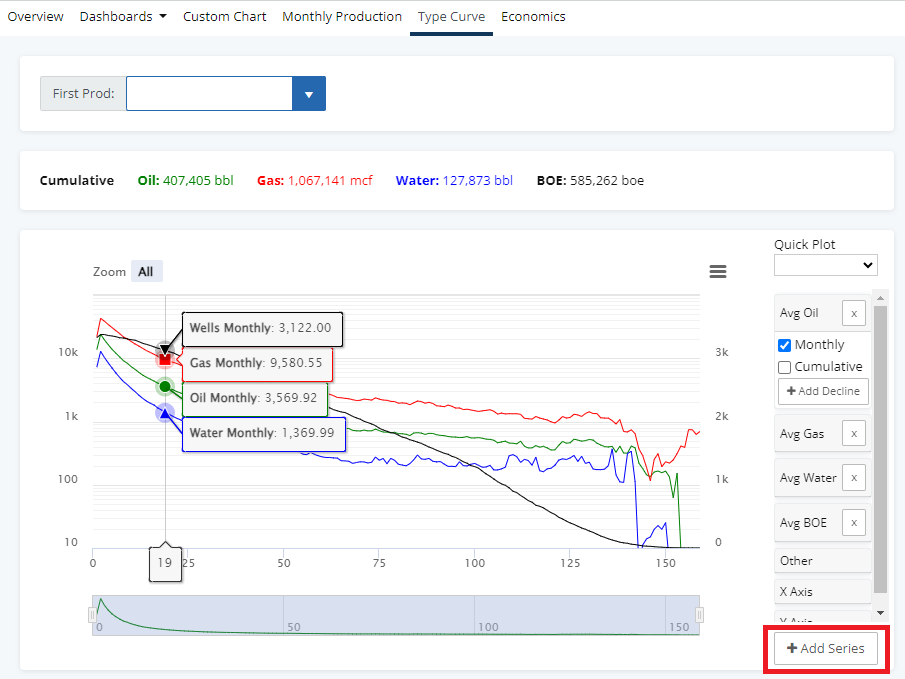
Then daily from the series type dropdown.
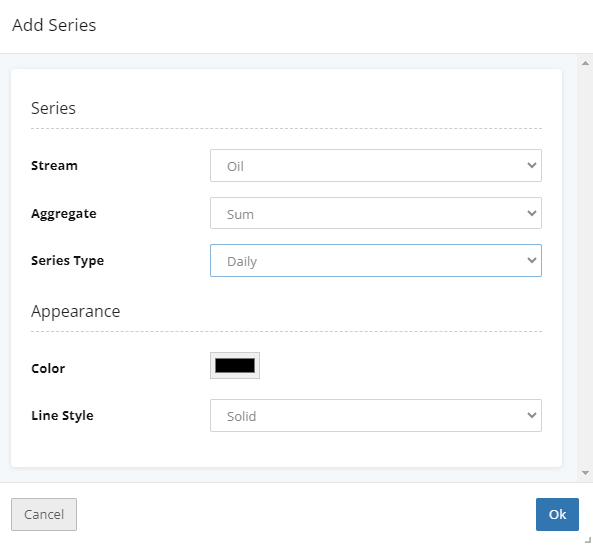
Well Details Card
To add the daily volumes for a single well in the well details card ->production tab, the same process can be applied to switch the quick plot or add a series.

Explore other articles by searching the topics on the left or if you have any questions feel free to email support@welldatabase.com
