How do I update my payment information?
Updating your payment information in WellDatabase is a straightforward process that ensures your account remains active and uninterrupted.
To update your payment information in WellDatabase, follow these simple steps:
Navigate to the "Profile" section by clicking the user in the top right corner.
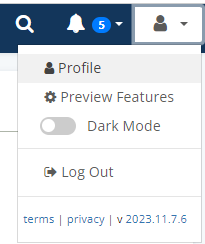
Then on the left side of your screen, in the billing section, choose "Update Payment Method"
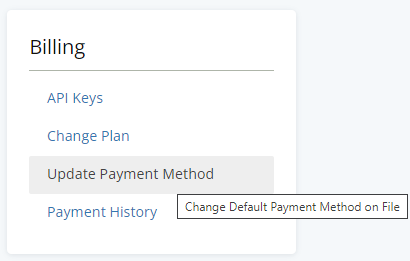
A form will appear where you can enter your new payment details, such as credit card number, expiration date, and billing address.
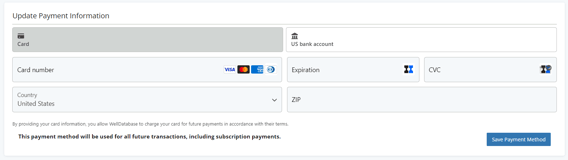
Once you have reviewed the information, click on the "Save Payment Method" button to save your updated information.
If you have any further questions or encounter any issues during the process, don't hesitate to reach out to support@welldatabase.com for assistance.