Forget your password? With a thousand different passwords you're keeping up with and different variations of the password - it's no wonder. It happens to all of us.
Forgot Password
Resetting your password in WellDatabase is easy. From the Sign In screen, simply click reset password.
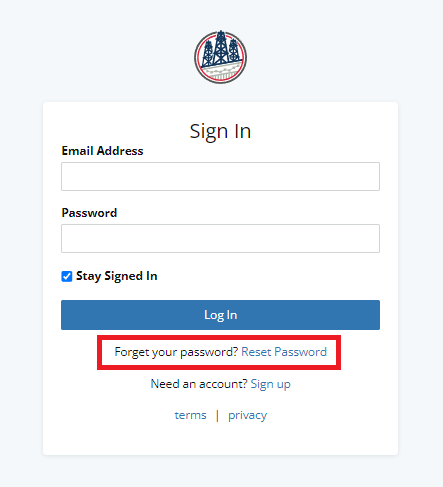
Then enter your email address when prompted, and we will send you an email with a link to reset your password. If you don't receive the email from info@welldatabase.com, check your junk/spam folder.
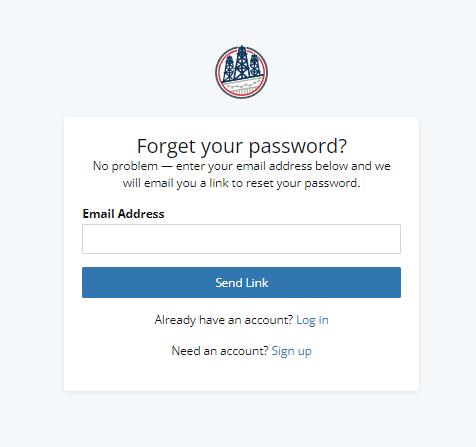
Once you receive the email, click the link to set a new password, enter your email again, and the new password.
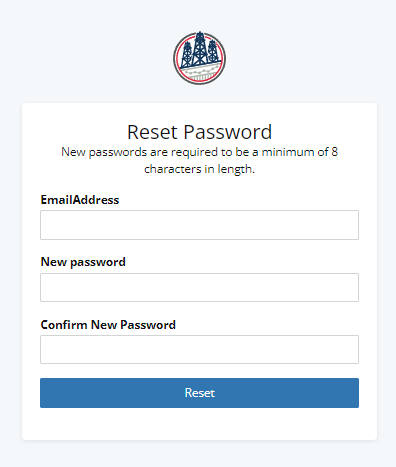
If your account is locked due to too many failed attempts, a WellDatabase admin will need to unlock your account before the new password will be valid. Contact us via chat or by email at support@welldatabase.com
Note: For your protection, WellDatabase staff does not have the ability to reset your password on your behalf.
Change Password
If you know your current password and simply need to change it, navigate to your profile in the top right of your WellDatabase platform.

Then choose "Change Password"

Next enter your current password and your new password, then click the "Change Password" button in the bottom right.

Explore other articles by searching the topics on the left or if you have any questions feel free to email support@welldatabase.com
