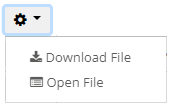How do I find wells with logs?
WellDatabase makes an attempt to grab any publicly available logs for every well in our database. Formats are typically TIFF images or LAS logs.
Finding wells with logs is easy. Just follow the steps below.
Open the filters panel and scroll to the bottom. Look for the Available Data section, then check Has Logs.
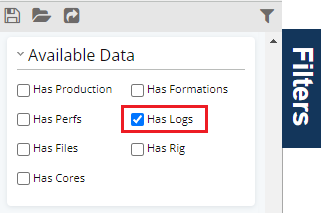
Your map will then be updated to show wells where there are logs. To view the logs available for a well, go to the Well Details page for that well and click on the Files tab.
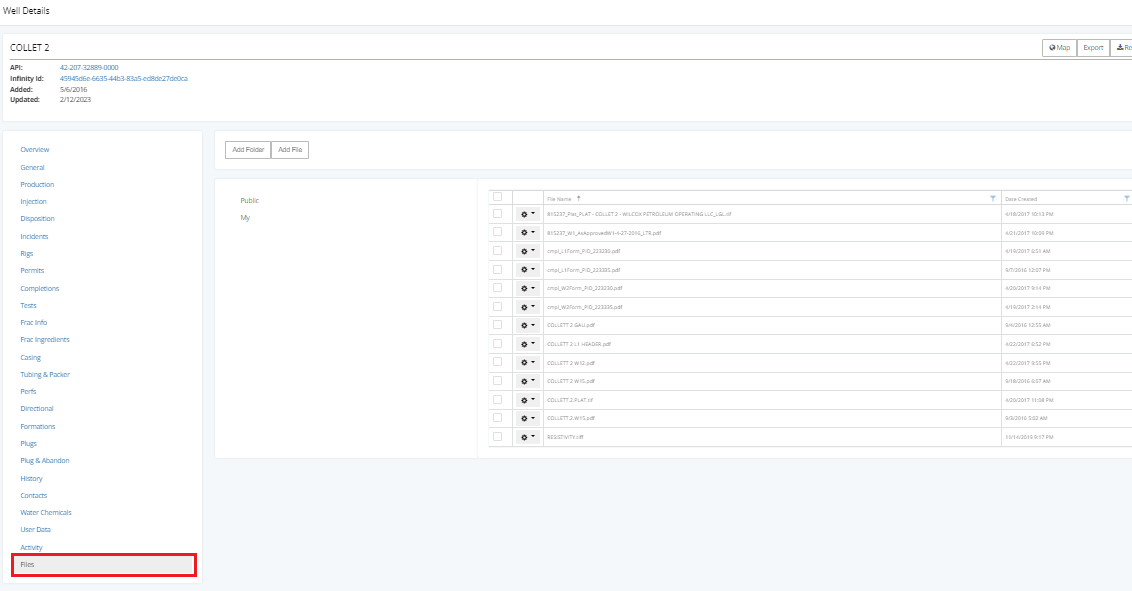
There you can see all available logs for that well. You can then download the log or open it in one of our built in viewers by clicking the gear next to the file name.