How do I enable Two-Factor Authentication?
2FA will protect your WellDatabase account, even if your password is compromised.
Easily turn on 2FA by navigating to your profile icon> profile> then Two Factor Authentication.
When logging in from a trusted computer, click remember this machine after typing in the text code to avoid the second security step every time you login from that device.
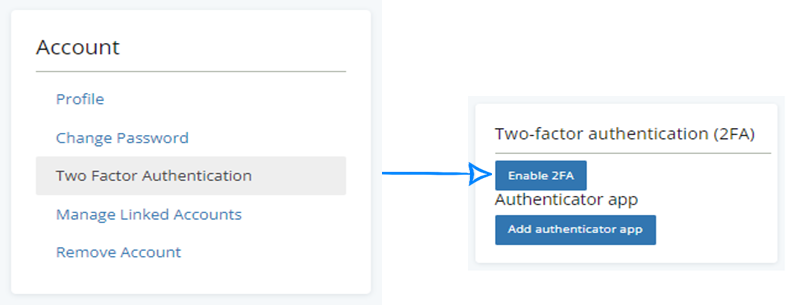
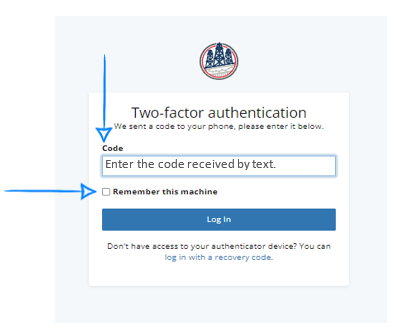
You will be required to generate recovery codes, and will want to save these codes outside of Welldatabase incase you are ever locked out of your account.