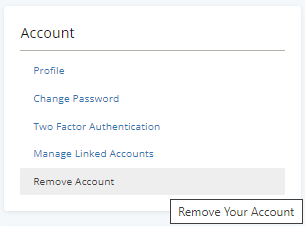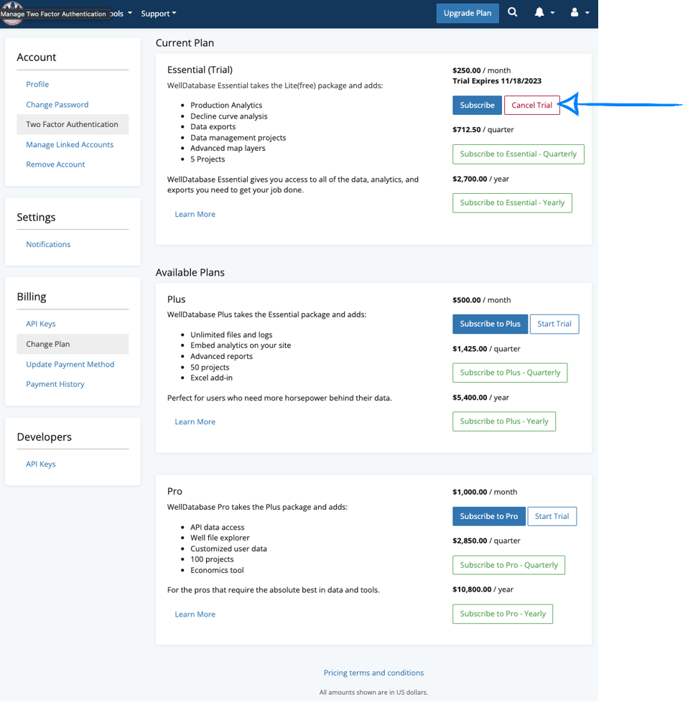How do I cancel my current plan?
You can cancel a paid subscription, without cancelling your WellDatabase account - simply cancel your subscription to downgrade to the lite plan at no charge.
You can cancel or change your paid subscription at anytime prior to your next billing cycle. Your access will remain the same until the end of the billing cycle, then your account will revert the new plan chosen.
To downgrade your plan and/or cancel your paid subscription, navigate to your user profile by clicking the dropdown on the user ![]() icon on the top/right side of your screen.
icon on the top/right side of your screen.
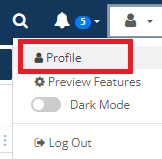
Then select change plan in the menu on the left.
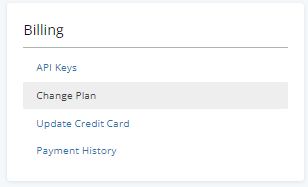
From here, you will see an overview of all plans, and can upgrade or downgrade your plan or select cancel subscription to move to the lite plan with no monthly charges.
While we would love to keep you as a lite customer, if you want to delete your account permanently, navigate to Profile> Account> Remove Account