Can I download multiple files at one time?
The Document Finder tool allows you to conveniently download multiple files at once. This feature is particularly beneficial when you need to access and save a large number of documents simultaneously.
Document Finder
By using the Document Finder, you can save time and effort by avoiding the need to individually download each file. Whether you are managing a large project or simply need to retrieve multiple files quickly, this convenient feature streamlines the process and improves your productivity.
Start by navigating to Tools, and then Document Finder.
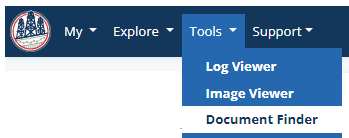
To locate the documents you need, click on the funnel icon located at the top of the Document Finder interface to access the filters panel. From here, you have the flexibility to either open a previously saved search and apply the filters that were used before, or you can start fresh and select new filters based on your current needs. By using this feature, you can easily narrow down your search results and pinpoint the exact files you are looking for.
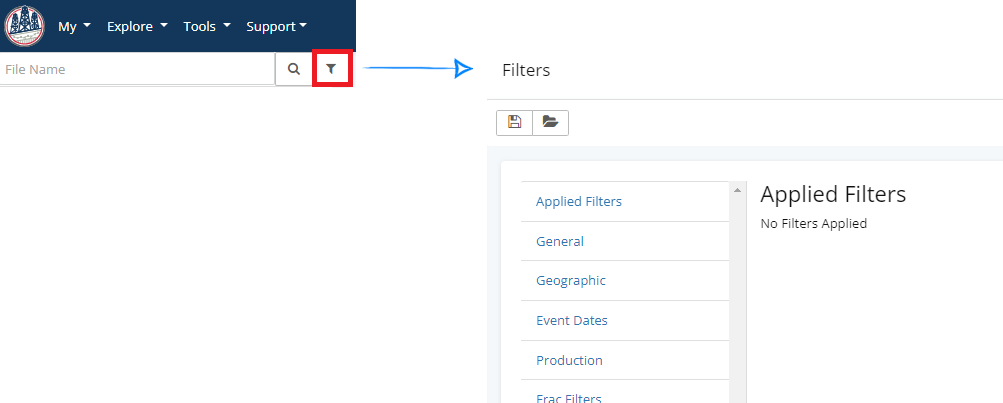
To open a saved search, select  and choose the search.
and choose the search.
Please note that there is a limit of downloading a maximum of 100 files at a time. This restriction is in place to prevent your computer from freezing up, especially when dealing with large file sizes.
Best Practice: Utilize the filters to narrow your search to return less than 100 files.
Use the checkbox to select the files for download, or to select all - use the check box next to file name. The total number of files selected will be presented at the top of the screen. Then click 
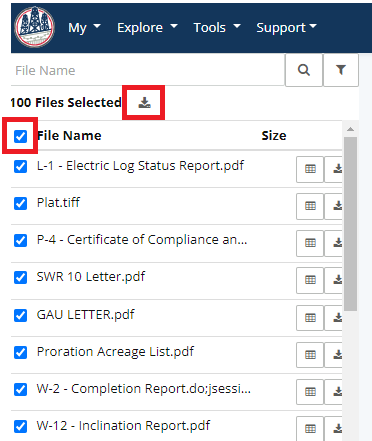
Log Files
If you are specifically searching for log files, you can narrow down the results by applying the "has logs" filter in the available data. This filter will only display the wells that have log files based on your search criteria.
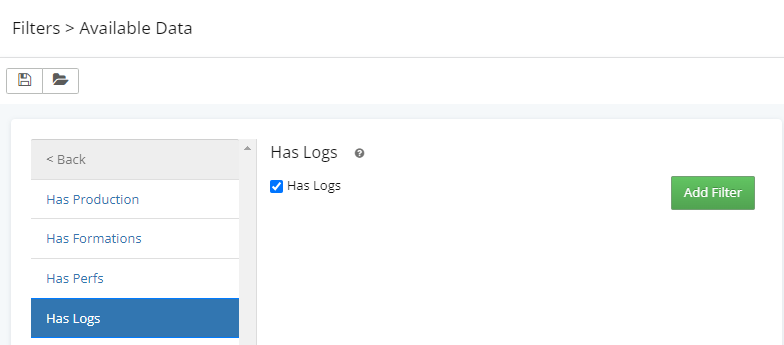
When you apply this filter, your search will only display files from wells that have logs. However, it is important to note that the other documents related to those wells will also be shown. You can also use the search bar to include the extension .las or .tiff to limit files further. Although tiff files are not exclusively logs.
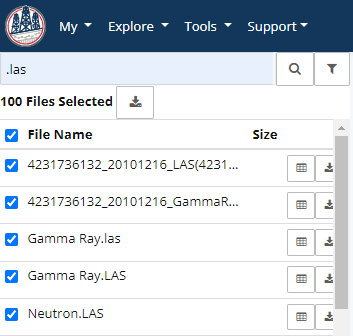
Bulk Files using API Call
If you prefer to download files in bulk through an API call, please click here to access sample code.
Explore other articles by searching the topics on the left or if you have any questions feel free to email support@welldatabase.com