How do I access my exports?
Easily access and check the status of exports you have run in one convenient location.
This feature saves you time and effort by providing a centralized view of your exports. Simply navigate to the "My>Exports" section in the header ribbon to get started.
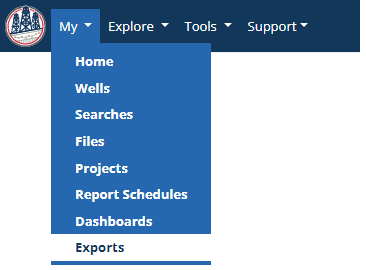
The list below displays all exports that have been run previously, along with the status indicating when the export was submitted and completed. If an export is still in progress, it will be labeled as pending in the list. It's worth noting that smaller exports may be available sooner than larger ones even if they were executed first.
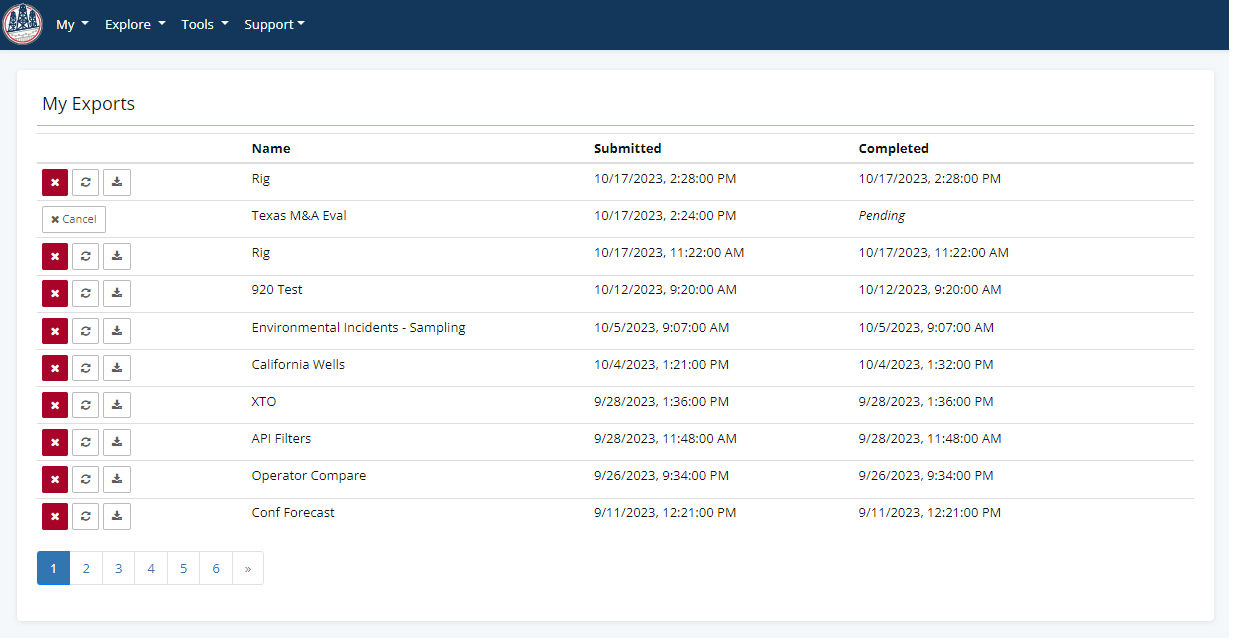
These exports will be available in your list until you delete the export by clicking the  . This way, you can keep your exports organized and remove any unnecessary files when needed.
. This way, you can keep your exports organized and remove any unnecessary files when needed.
Download files directly from this page by clicking  . If necessary, you have the option to download the file again in the future. The downloaded file will contain the data that was available at the time of the original submission, rather than the current date. This allows you to access the information as it was when you initially exported it.
. If necessary, you have the option to download the file again in the future. The downloaded file will contain the data that was available at the time of the original submission, rather than the current date. This allows you to access the information as it was when you initially exported it.
 However, if you choose to reprocess an export, a new export will be created using the same settings as the previous one. This new export will capture the most up-to-date data available at the time of reprocessing.
However, if you choose to reprocess an export, a new export will be created using the same settings as the previous one. This new export will capture the most up-to-date data available at the time of reprocessing.